Imagine you walk into a restaurant and order a delicious dish—say, a chocolate cake with strawberries on top. Behind the scenes, there’s a chef, a recipe, a well-organized kitchen, and precise cooking techniques that bring your dish to life. In the world of AI image generation, creating images from text prompts is a lot like cooking. Each part of the process has a role, and together, they work to turn random ingredients (noise) into a beautiful, clear picture.
In this article, we’ll break down the different elements involved in generating AI images using the cooking analogy. Specifically, we’ll explore models, diffusers, CLIP, VAE, samplers, and schedulers, and how they all work together to create visual masterpieces.
1. The Model: The Master Chef
The model is like the master chef who knows how to create dishes from scratch. This chef has been trained over time by studying a vast number of recipes and learning how to make all kinds of dishes—cakes, pasta, salad, you name it. Similarly, the AI model has been trained on large amounts of data (images) and understands the structure of what images should look like based on different prompts.
In our case, the model can “cook up” images of cats, dogs, landscapes, and much more based on what it’s learned during training.
2. The Diffuser: The Kitchen Process
While the master chef knows the recipe, he doesn’t just snap his fingers and have a cake appear. There’s a step-by-step cooking process involved. This is where the diffuser comes in. Think of the diffuser as the baking process that takes a bunch of random ingredients and turns them into something meaningful—like a cake.
The diffuser starts with what looks like a random mess (noise) and, bit by bit, refines it into a clear and coherent image. In cooking terms, this is like starting with raw ingredients (flour, sugar, butter) and gradually mixing, baking, and assembling them until you have a finished dish.
So, while the model (chef) knows how the final dish should look, it’s the diffuser (kitchen process) that actually turns raw materials into something recognizable.
3. CLIP: The Waiter Taking Your Order
Now, let’s talk about CLIP. When you walk into a restaurant and place an order, you might say, “I’d like a chocolate cake with strawberries on top.” The waiter is responsible for understanding what you want and communicating it to the kitchen. In AI image generation, CLIP works like that waiter. It takes your text prompt (your order) and translates it into something the chef (model) can understand.
CLIP bridges the gap between words and images by converting the text into something the model can use to generate the right visual representation.
4. VAE: The Presentation of the Dish
Once the cake is baked, it’s not ready to be served just yet—it needs to be plated and presented properly. This is where the VAE (Variational Autoencoder) comes in. Think of the VAE as the presentation step of the dish.
In the image generation process, the VAE takes the final, almost-complete version of the image (still in a compressed form) and “plates” it, smoothing out the rough edges and making it look nice and polished. The VAE ensures the final output is sharp, detailed, and ready to be served to you.
5. Samplers: The Cooking Technique
Even though the chef and kitchen know how to make a cake, there are different techniques they can use. Do they bake it slowly and gently, or do they go for a quicker method? In AI image generation, this is where samplers come in. A sampler is like a specific cooking technique that determines how the diffuser (the baking process) will work.
The sampler helps decide how each step of the image creation process should be handled. Different samplers can produce slightly different results, just like using different baking techniques can change the texture or flavor of a cake.
6. Schedulers: The Kitchen Timer
Finally, we have the scheduler. In cooking, timing is everything—whether it’s baking a cake for exactly 30 minutes or simmering a sauce for just the right amount of time. The scheduler in AI image generation is like the kitchen timer. It controls how fast or slow the diffuser (the cooking process) should proceed.
Some schedulers may start the process with big steps and then slow down to focus on details (like carefully icing a cake), while others may take the same approach throughout the process.
Bringing It All Together: From Prompt to Image
Let’s put all of these elements together to see how they work in harmony.
- You provide a prompt (e.g., “a chocolate cake with strawberries on top”).
- CLIP (the waiter) understands your order and translates it into a format the model can understand.
- The model (master chef) knows how to make a chocolate cake from its training and starts the process.
- The diffuser (kitchen process) gradually turns random ingredients (noise) into the final cake, step by step.
- The sampler (cooking technique) guides the diffuser on how to handle each step of the process.
- The scheduler (kitchen timer) controls how fast or slow the process unfolds.
- Finally, the VAE (presentation) plates the cake, ensuring it looks smooth and polished before serving it to you.
And voilà! You now have a perfectly generated image based on your original prompt.
Conclusion
In the world of AI image generation, each component plays an essential role—just like in a well-run kitchen. The model is the trained chef who knows what to do, the diffuser is the process that makes it happen, CLIP understands your request, and VAE makes sure everything looks just right. Together, they combine like ingredients in a recipe to create beautiful, detailed images from simple text prompts.
Understanding these elements can help demystify how powerful tools like Stable Diffusion work and show you just how similar image generation can be to creating your favorite dish. Whether you’re generating images or baking a cake, the recipe for success lies in the perfect blend of knowledge, process, and presentation.
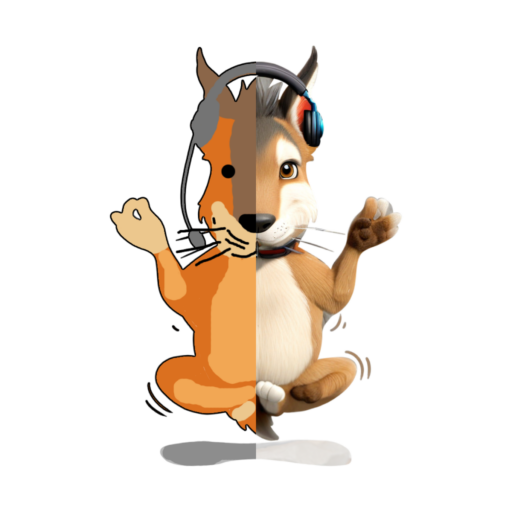

Laisser un commentaire